Step 1
In your Dunning or Recover application, go to the knowledge base link and press it, you will see the following screen:
Press the create account button (framed in red).

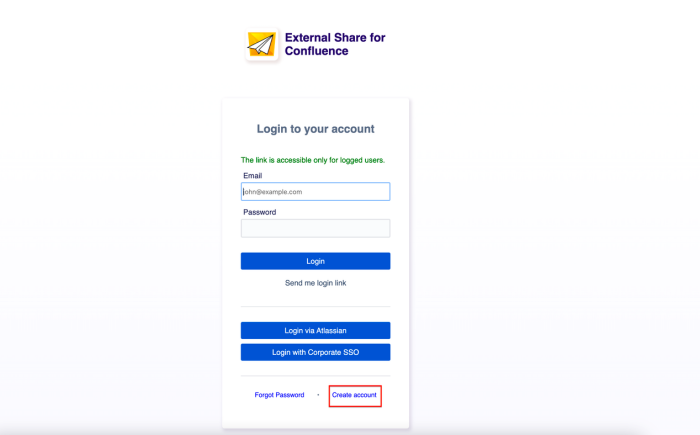
In your Dunning or Recover application, go to the knowledge base link and press it, you will see the following screen:
Press the create account button (framed in red).
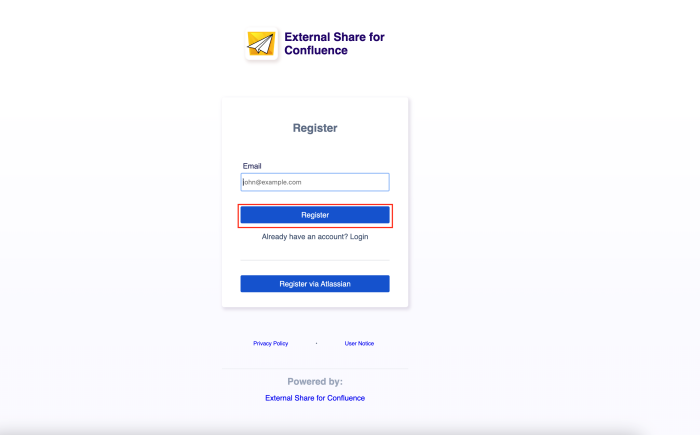
You will then see the following screen:
Enter your email address and press register (framed in red).
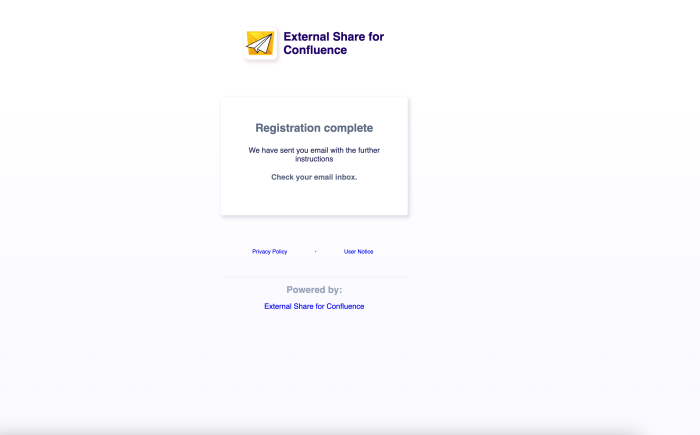
After pressing register you will see the following screen:
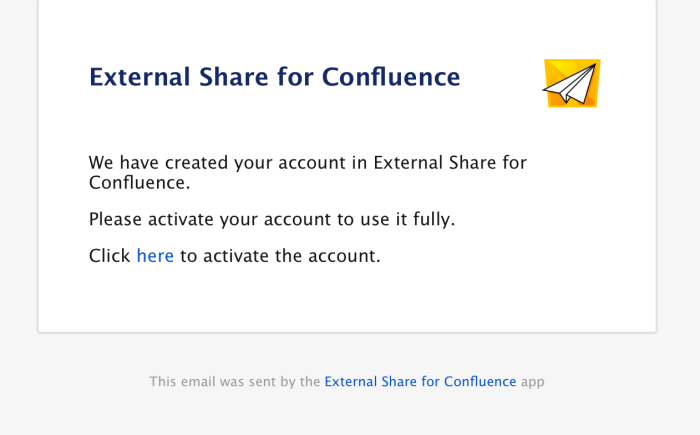
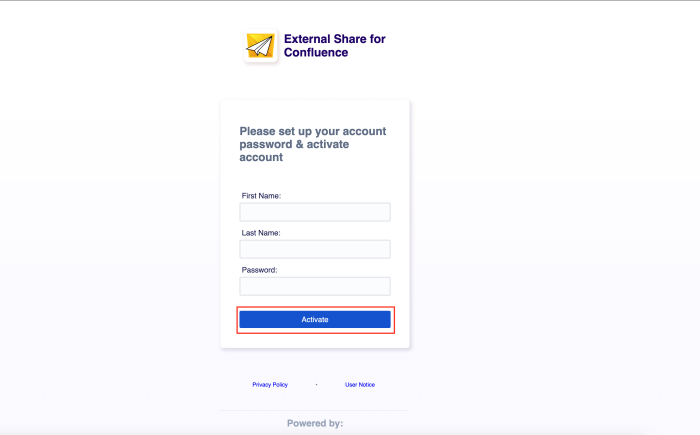
You will see the following screen:
Enter your first name, last name and create a password. Then press the Activate button (framed in red).
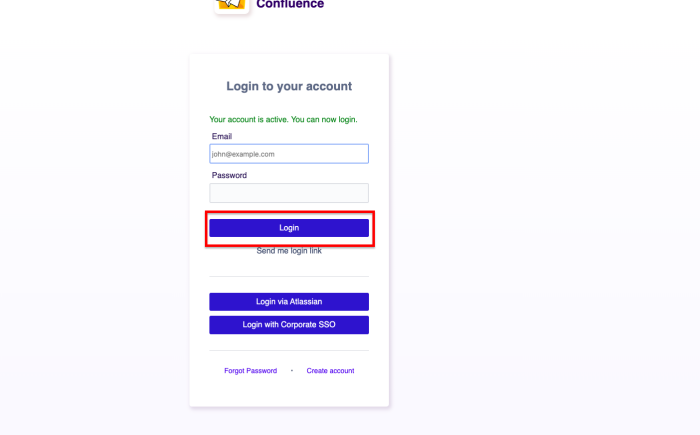


You are now logged in to the External Share For Confluence. When you now go to your Dunning or Recover application and press the knowledge base link, you will always end up in the knowledge base. Here you can consult the knowledge base and release notes.
If you have any questions, we are happy to help you.
